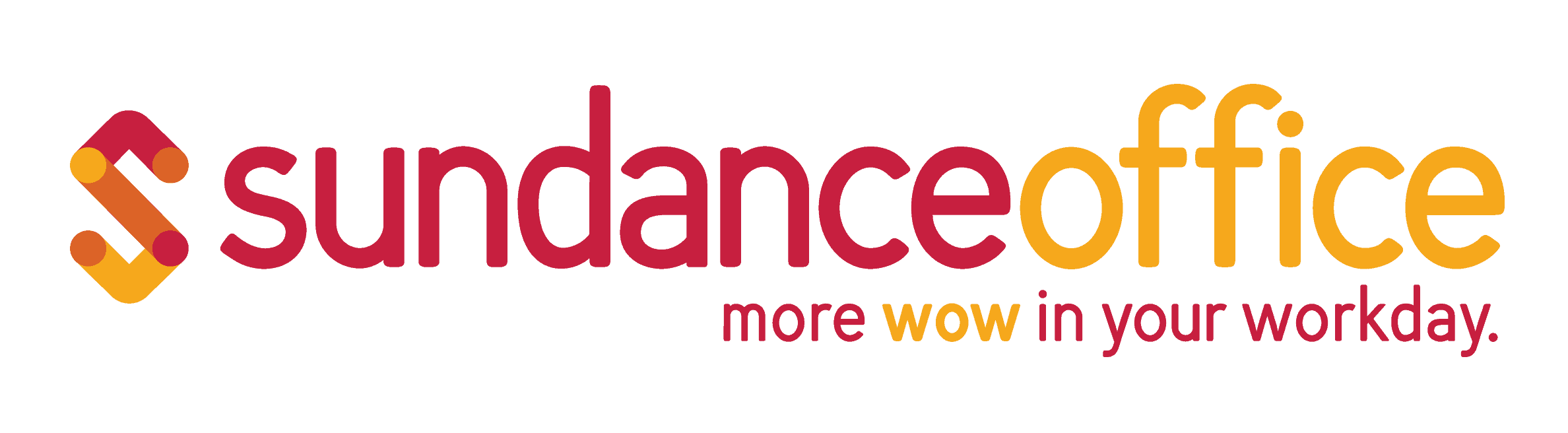Floor Care: Mops

There are many different types of mop heads, each having unique advantages and disadvantages. In this blog, we’ll cover the most common types and what they’re best at. Our janitorial experts have also picked out their recommended mops to boost your efficiency and save your budget. Cotton Mop Heads Cotton mop heads are ideal for […]
Principles of Cleaning: Terminology
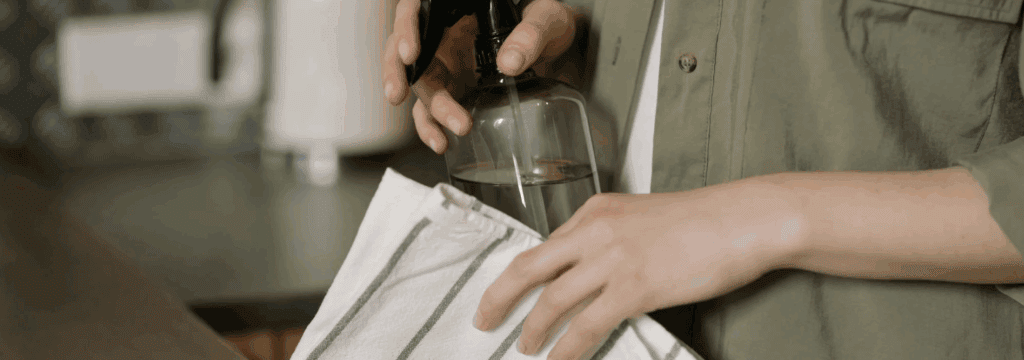
Everyone knows that it’s best to have a clean space over a dirty one. Not only does it just look better, it can also reduce sick time and improve moral. How you achieve that can differ from scenario to scenario, but fret not! This cleaning guide will help you learn the right product for the […]
Trade Show Tips to Stand Out at Your Next Event

Attending trade shows, or hosting your own event, are great investments to bolster your brand. Whether you’re connecting with your existing clients or looking for greater outreach, self promotion is essential. Read on to learn trade show tips that’ll keep you above the competition. Start Your Promotion Outside If you have access to the space […]
Direct Mail Has Never Been Easier

Direct mail is perfect for reaching a wide variety of clients. Whether you want to send mail to a list all across the country or contact a certain demographic, Sundance Promos can help you reach their mailbox. Specific Addresses Already have a mailing list, or want to target specific clients? Provide us with a list […]
Get Excited for Ergonomic Seating

Bring in the new year with ergonomic seating to keep you and your staff comfortable. With 19 new Alera additions to choose from, there’s sure to be something for you! Read on to learn more, or contact your sales rep for help finding the perfect fit. Wessex Upgrade your office with Wessex. This line combines […]
Ergonomics to Improve your Workflow

In an office environment where workers spend hours at their desks, it’s essential to keep ergonomics in mind. When workers are distracted by discomfort, their productivity and work satisfaction suffer. Follow the 4 Zone Approach to provide for your staff’s wellbeing. This approach addresses common issues relating to comfort, dividing the workstation into optimizable sections. […]
Football Swag to Kick Off Your Tailgate Party

It’s football season – are you ready to PARTY?! Have a blast and advertise your brand with custom football swag. Tailgate parties are a great opportunity to have some fun while building positive relations in your community. In addition to food and drink, give out promotional swag or host a game. Don’t forget to take […]
Use Custom Golf Swag to Boost Your Charitable Tournament

Organizing a charitable golf tournament is a fantastic way to bring people together for a great cause. Players get to enjoy a laid-back outing knowing their entrance fees benefit their community. These events give your organization an opportunity to build and grow positive relationships with donors. Custom Golf Swag Custom golf swag is a great […]
5 Most Common Repairable Printer Issues

Printer problems are a common issue in the workplace. Machine on the fritz, with no tech savvy employees able to whack it back into service? Worry not, Sundance is here to support you. Printer repair is an essential service to keep your device maintained and running properly. Our technology experts are always ready to help […]
Popular Office Furniture Lines

Messy desk? Fret not, Sundance has the office supplies you need for some good old-fashioned spring cleaning!